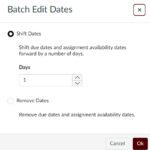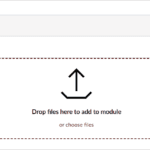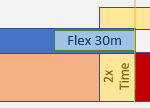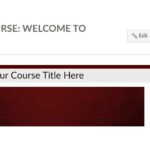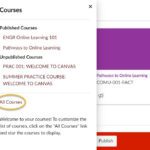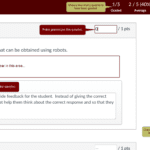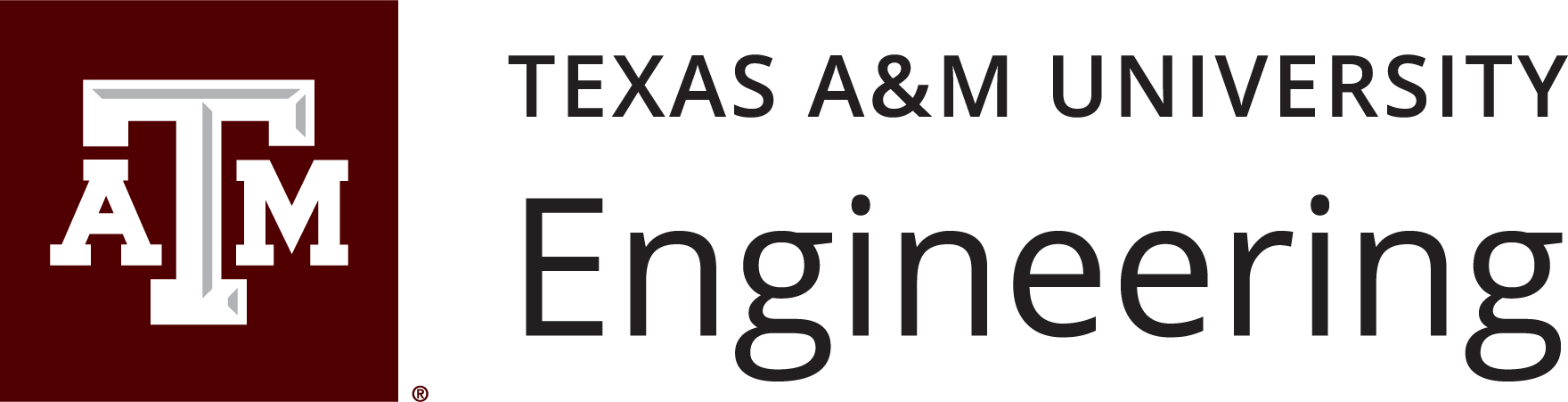Learn how to bulk edit the dates in your Canvas course instead of manually changing each and every date. Then, simply verify and edit when needed.
Continue ReadingCanvas
These are eSAIL's faculty tutorials related to the Canvas Learning Management System (LMS), which Texas A&M uses to teach its students.
Examity Setup in Canvas
The following page includes instructions and additional information about setting up Examity in Canvas for practice and real quizzes and exams.
Continue ReadingPossible Time Issues in Canvas Quizzes
Canvas availability windows work differently than those in eCampus. Instead of the time window being a start window, in Canvas, the time window is absolute and overrides all other settings.
To illustrate this, we’ll go over two examples.
Continue ReadingUsing Categories in New Quizzes
Canvas offers a variety of tools to support creative teaching practices in online and face-to-face courses. New Quizzes is no exception, offering four novel question types, Hotspot, Ordering, Stimulus, and Categorization, to move assessment beyond multiple choice questions.
Categorization questions are a great way to engage students with the material and creatively measure their understanding.
Continue ReadingImport Content into Your Canvas Course
Importing your previous semester’s section in Canvas to your new section makes it easy to start your semester. This tutorial will help walk you through a simple set of steps to transfer content from one Canvas course to another.
4-minute video by Lani Draper
Continue ReadingClean Up Your Canvas Dashboard
Have trouble finding your current courses? Want a faster way to get to the courses you need most?
Clean up your Canvas Dashboard in 3 easy steps; save yourself time every time you log in.
1.5-minute video by Lani Draper
Continue ReadingHow to Upload a Syllabus to Canvas
Learn how to upload a syllabus to Canvas and link to it within your TAMU Canvas course. In the end, your students will see your syllabus linked directly on the Canvas home page.
2-minute video by Christine Roach
Continue ReadingHow to Grade Quizzes in Canvas
This tutorial will show you how and when to grade quizzes in Canvas that contain open-ended questions.
Continue Reading